Introduction
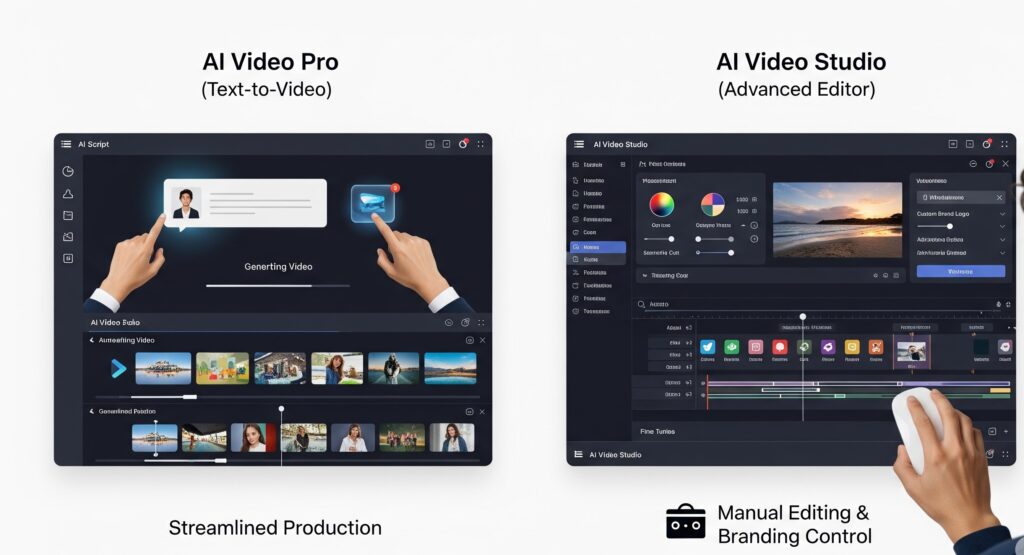
When choosing between VideoGen and Veed.io, the most important consideration is which AI video tool best suits your workflow. According to analysis from popular websites like Wavel.ai, TopAI.tools, and VideAITools, VideoGen streamlines the entire video production process from text, while Veed.io is excellent for manual editing and branding control.
This guide covers the Veed.io vs Videogen comparison, features, pricing, integrations, and user feedback to help you decide smartly.
Why You Should Read This Blog
The AI video creation space is crowded, and it’s easy to get lost in the hype. Many tools promise faster video production, but only a few actually deliver when it comes to usability, flexibility, and value for money. Veed.io vs Videogen stand out as two of the most talked-about platforms in 2025, yet they serve very different needs.
In this blog, we’ll break down their features, pricing, and real-world performance so you can clearly see which one fits your projects best. Whether you’re a content creator, marketer, or business team, this Veed.io vs Videogen guide will help you make the right choice without wasting hours of trial and error.
Table of Contents
What is Veed.io?
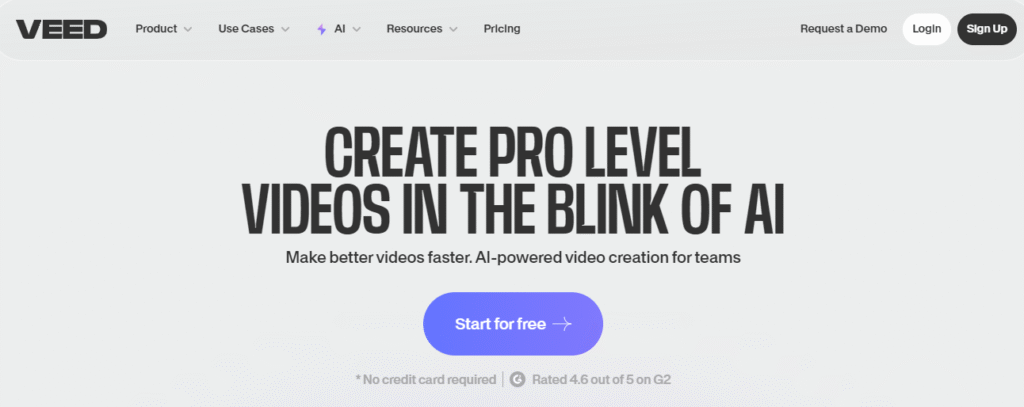
The AI-powered online video editor Veed.io is made for marketers, creators, and businesses that require an extensive platform for editing and publishing videos. It supports text‑to‑video generation, subtitles, translations, stock media integration, and advanced editing features. Also, Veed.io offers AI tools for branding, audio enhancement, video trimming, and script writing.
Tip: If you want a more in‑depth analysis of Veed.io, check out this Veed.io AI Video Generator review on ToolJunction for detailed insights into its features and user experiences.
Pros & Cons
Pros:
- Complete all‑in‑one video editing suite
- AI subtitle generation and translation
- Strong branding and customization tools
Cons:
- Watermarks on free plan
- Heavier interface for quick edits
Pricing Details (2025)
Lite
- No watermark on your video
- Auto-Subtitles (12 hr/mo)
- Full HD 1080p Exports
- Full Stock Audio & Video Library
- Unlimited file upload size
- Simple Brand Kit (fonts, colors, subtitles)
- Create 5 videos/day with Gen-AI Studio
- Auto-resize for social media
- Up to 3 Editors (billed per Editor)
Pro
- Everything in Lite, plus:
- Translate to 50+ languages (20 min/mo)
- 4K Ultra HD Exports
- Download Subtitles
- Full Brand Kit (images, video, audio)
- Create unlimited videos with Gen-AI Studio
- AI Avatars & voice dubbing (20 min/mo)
- Up to 3 Editors (billed per Editor)
- Caption and share from iOS
Enterprise
- Everything in Pro, plus:
- Custom Templates
- Centrally manage teams and data
- Review mode for videos
- Custom AI Avatars
- Custom Usage Limits
- Multiple Brand Kits
- Advanced security & SSO
- Priority Customer Support
- Dedicated Customer Success
- Video Analytics
What is VideoGen?
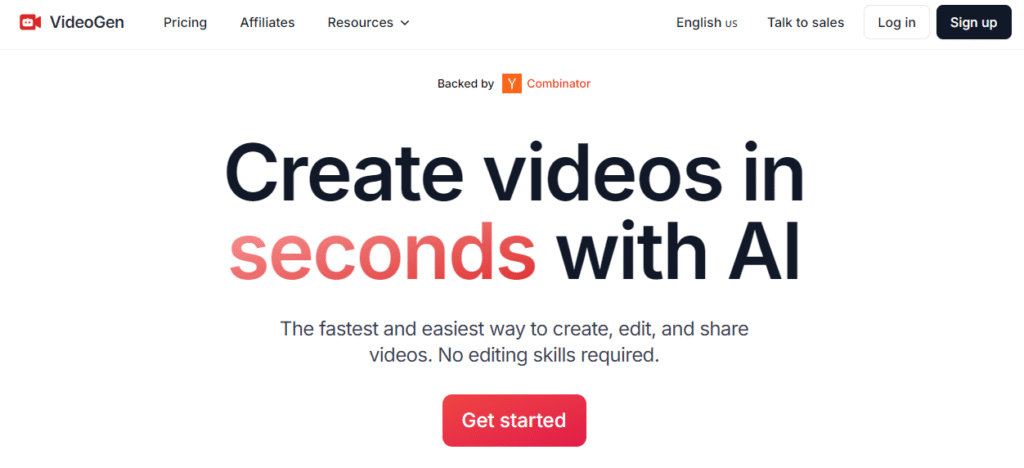
VideoGen specializes in producing quick AI-generated videos using prompts or scripts. It is perfect for marketing teams and social media creators who require fast video turnarounds because it is built for speed. And VideoGen offers voiceovers, AI avatars, text-to-video, and automatic stock footage matching.
Pros & Cons
Pros:
- Very fast AI video generation
- Easy-to-use interface for beginners
- Includes AI avatars and automated voiceovers
Cons:
- Limited manual editing tools
- Fewer advanced export settings than Veed.io
Pricing Details (2025)
| Plan | Pro | Business | Enterprise |
|---|---|---|---|
| Price | $24 / user / month | $149 / user / month | Custom |
| Videos per month | Unlimited* | Unlimited* | Unlimited* |
| Character limit per video | 10,000 | 30,000 | Custom |
| iStock® downloads | — | 50 / month | Custom |
| Storage | 50 GB | 500 GB | Custom |
| Features | |||
| Video downloads | ✔ | ✔ | ✔ |
| Full commercial use rights | ✔ | ✔ | ✔ |
| Upload custom media | ✔ | ✔ | ✔ |
| Generative AI images | ✔ | ✔ | ✔ |
| Generative AI videos | — | ✔ | ✔ |
| AI avatars | — | ✔ | ✔ |
| Unlimited templates | ✔ | ✔ | ✔ |
| Priority support | — | — | ✔ |
| Dedicated account manager | — | — | ✔ |
| Early access to new features | — | ✔ | ✔ |
| Plan | Pro | Business | Enterprise |
|---|---|---|---|
| Price | $12 / user / month $144/year |
$74 / user / month $888/year |
Custom |
| Videos per month | Unlimited* | Unlimited* | Unlimited* |
| Character limit per video | 10,000 | 30,000 | Custom |
| iStock® downloads | — | 50 / month | Custom |
| Storage | 50 GB | 500 GB | Custom |
| Features | |||
| Video downloads | ✔ | ✔ | ✔ |
| Full commercial use rights | ✔ | ✔ | ✔ |
| Upload custom media | ✔ | ✔ | ✔ |
| Generative AI images | ✔ | ✔ | ✔ |
| Generative AI videos | — | ✔ | ✔ |
| AI avatars | — | ✔ | ✔ |
| Unlimited templates | ✔ | ✔ | ✔ |
| Priority support | — | — | ✔ |
| Dedicated account manager | — | — | ✔ |
| Early access to new features | — | ✔ | ✔ |
Veed.io vs VideoGen – Detailed Feature Comparison
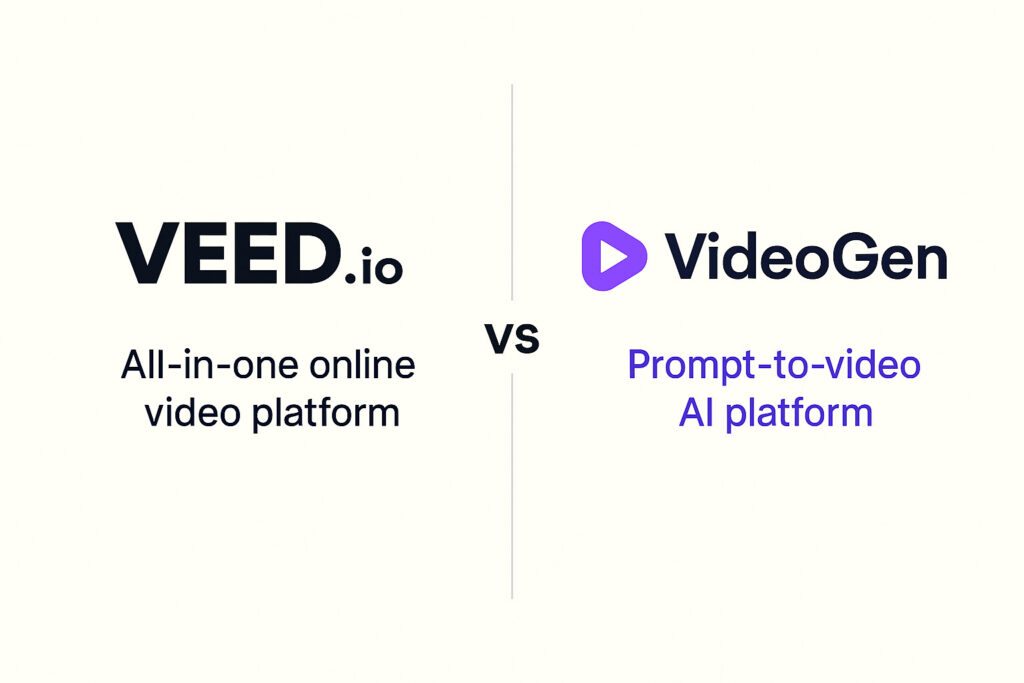
When comparing Veed.io vs VideoGen, it’s clear that both offer unique strengths for different creators.
1. AI Video Generation
- Veed.io: Converts text into videos and enables advanced editing afterwards.
- VideoGen: Generates complete videos quickly with minimal input.
2. Editing Capabilities
- Veed.io: Offers advanced editing tools, including brand kits, overlays, transitions, and multi-track timelines.
- VideoGen: Focused on automation with basic manual controls.
3. AI Avatars and Voiceovers
- Veed.io: Has avatars but is more editing‑focused.
- VideoGen: Strong avatar features with customizable voices.
4. Integrations and Export
- Veed.io: Integrates with social platforms and exports in 4K.
- VideoGen: Enhanced for integration with marketing tools and 1080p exports.
Ease of Use
- Veed.io: Best for users who want editing control and customization.
- VideoGen: Best for beginners who want quick, automated videos.
Best Use Cases
- Go with Veed.io – If you want expert publishing, branding, and editing.
- Go with VideoGen – If you require quick, automated social media content creation.
Final Verdict
After testing Veed.io vs VideoGen – VideoGen is an excellent choice if you value automation and speed, particularly for short-term marketing campaigns. However, Veed.io is a better long-term investment if you require complete creative control, brand customization, and a complete editing suite. In many cases, using both tools – VideoGen for quick creation and Veed.io for editing and publishing – may even be beneficial to creators.
Above discussed blog compares Veed.io vs VideoGen to help you choose the right AI video tool for your needs.
Do visit our website ToolJunction.io for more AI tools, guides, and step-by-step tutorials. We regularly post hands-on reviews, expert tips, and the latest updates from the AI video world.
Stay updated on our website to explore more. Thanks for reading!
People Also Ask (FAQ) – Veed.io vs VideoGen
1. Which is better, Veed.io or VideoGen?
It depends on your needs. Veed.io is better for advanced editing and branding. VideoGen is more suitable for quick automated videos.
2. Does Veed.io or VideoGen have a free plan?
Yes. Veed.io provides a watermarked free plan, whereas VideoGen offers a limited-time free plan.
3. Which is more user-friendly?
VideoGen is more user-friendly for beginners. Veed.io takes longer to learn and offers more tools.
4. Which is better for social media content?
VideoGen is easier for short TikTok or Instagram videos. For polished brand videos, choose Veed.io.
5. Can both create AI avatars and voiceovers?
Yes. VideoGen focuses heavily on avatars, while Veed.io includes them but focuses on editing.
Credits
- Wavel.ai – AI video tool market analysis
- TopAI.tools – Feature and pricing comparison details
- VideAITools – Industry trends and use case recommendations
- ToolJunction.io – In-depth reviews and tutorials on AI video creation tools
- Veed.io – Official site for pricing, features, and product updates
- VideoGen – Official site for pricing, features, and product updates






