Table of Contents
- What Are AI Avatars and Midjourney?
- Why Use Midjourney to Create AI Avatars?
- Step 1: Join the Midjourney Discord Server
- Step 2: Learn How to Use Prompts
- Step 3: Generate Your First Avatar
- Step 4: Customize and Upscale Your Avatar
- Prompt Tips for More Creative Avatars
- Real-World Uses for AI Avatars
- Final Thoughts and Resources
What Are AI Avatars and Midjourney?
If you’ve ever wondered how people make those super-detailed, futuristic profile pictures online, there’s a good chance they used AI avatars created with Midjourney.
Midjourney is one of the most powerful image generation tools out there. What makes it unique is that it works through Discord, not a website or mobile app. You simply describe what you want, and the AI brings it to life in under a minute.
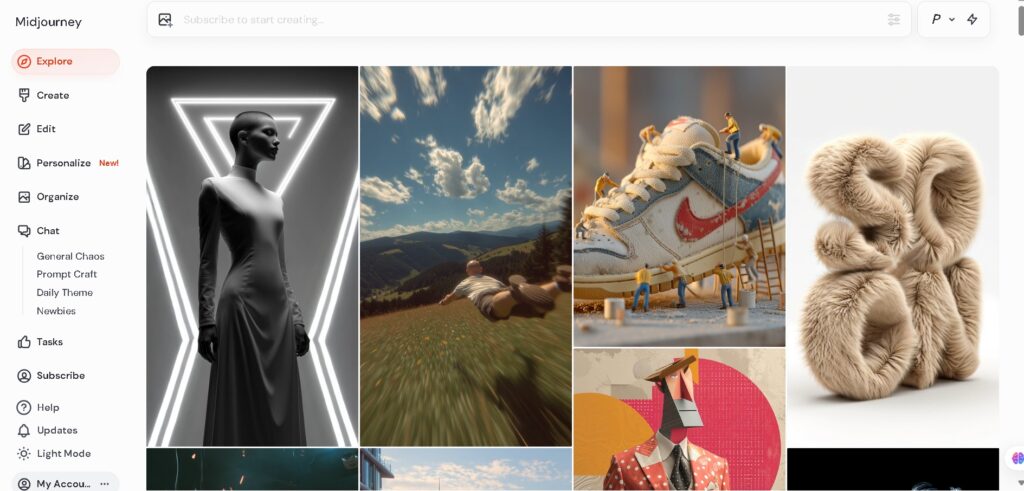
Why Use Midjourney to Create AI Avatars?
There are dozens of tools out there claiming to make avatars with AI. But Midjourney offers something different it gives you full control.
Here’s why I keep coming back to it:
- Creative freedom: You’re not stuck with cookie-cutter templates.
- Incredible detail: Midjourney’s faces, colors, and lighting are next-level.
- Powerful prompts: Every word shapes the result.
I once made an avatar for my personal brand on X (Twitter), and people genuinely asked who the artist was.
Related article: Leonardo AI vs Midjourney vs DALL-E: Which AI Art Generator is Best?
Step 1: Join the Midjourney Discord Server
Getting started is easier than you think.
- Go to discord.com and create a free account.
- Visit Midjourney.com
- Click "Join the Beta" this will take you to the Midjourney Discord server.
Once you’re in, look for a channel like #newbies. That’s where you’ll generate your first AI avatar with Midjourney.
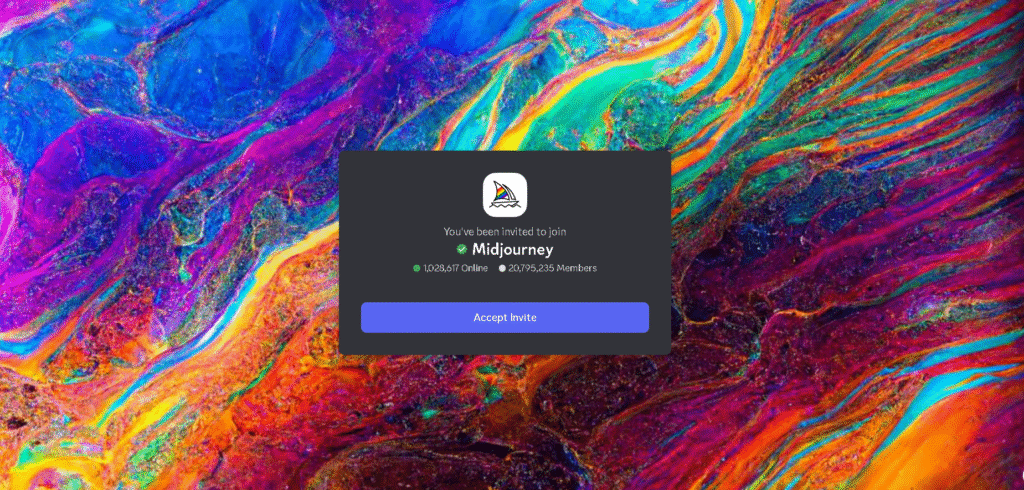
Step 2: Learn How to Use Prompts
In Midjourney, prompts are everything. They tell the AI what to create.
Type this into a Discord bot channel:
Imagine prompt: your description here
For example:
Imagine prompt: AI avatar, young woman, digital painting, glowing eyes, fantasy theme, pastel colors, –v 6 –ar 1:1
Tip: The more detailed your prompt, the better Midjourney understands what to generate.
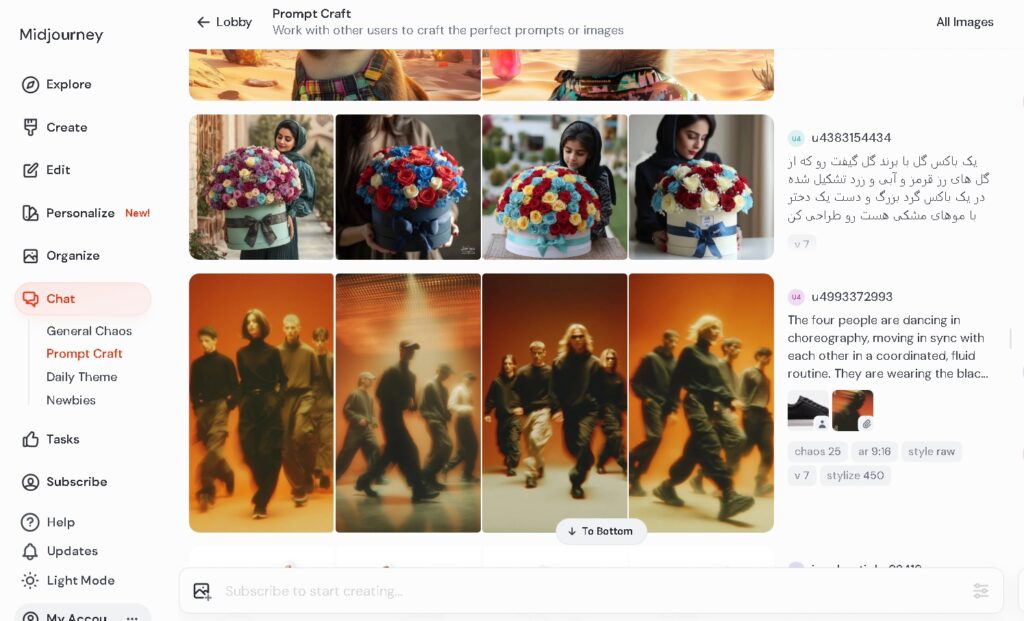
Step 3: Generate Your First Avatar
Once you’ve entered your prompt:
- Wait 30–60 seconds
- Midjourney will generate four image options
- Pick the one you like best
Example prompt I used:
Imagine prompt: futuristic male avatar, soft lighting, cinematic, symmetrical face, digital art –ar 1:1 –v 6
I was quite aback! The avatars appeared to have been taken from a prestigious portfolio of concept art.
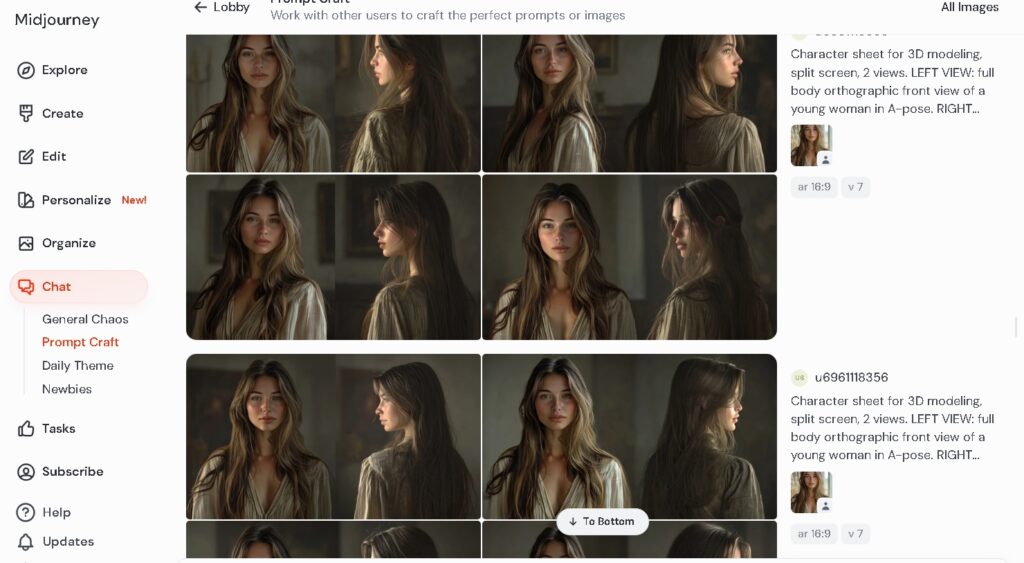
Step 4: Customize and Upscale Your Avatar
You’ll see buttons below the images labeled U1–U4 and V1–V4:
- U1–U4: Upscale one of the four images
- V1–V4: Create alternate versions of an image you like
- Refresh: Try again with the same prompt
Once you’ve upscaled an image, right-click it and save it to your computer. That’s your new AI avatar! been resized, right-click and save it from the Discord chat.
Before deciding on the avatar, I currently use for my content brand, I ultimately created a few variations.
Prompt Tips for More Creative Avatars
Here’s how to make your AI avatars stand out:
- Style keywords: digital painting, cyberpunk, Pixar-style, anime
- Lighting terms: rim light, cinematic glow, soft focus
- Color choices: pastel, monochrome, neon
- Character traits: age, accessories, hairstyle, mood
Example prompt:
Imagine prompt: anime-inspired female avatar, golden eyes, floating in digital void, glowing hair strands, detailed art, –ar 1:1 –v 6

Real-World Uses for AI Avatars
So, what can you actually do with these avatars?
- Profile pictures for LinkedIn, YouTube, TikTok, or X
- Custom characters for video games, RPGs, or D&D
- Brand mascots or logo characters
- Visuals for blog posts, comics, or digital books
- NFT artwork or Zoom backgrounds
These avatars aren’t just cool they’re versatile. Zoom backgrounds.
Final Thoughts and Resources
Using Midjourney to create AI avatars has been one of the most fun and rewarding things I’ve done online. It’s the perfect mix of creativity and tech no design skills required.
Whether you're using it for personal branding or just to explore your imagination, the tool gives you endless possibilities.
Don’t overthink it just start experimenting. The more prompts you try, the better your results will get.
Helpful Resources
- Midjourney Homepage
- Join Midjourney Discord: https://discord.gg/midjourney
- Prompt Inspiration: https://prompthero.com
- Free Prompt Tuner: https://promptomania.com




