Creating high-impact presentations has become a business essential whether you're pitching clients, delivering a workshop, or presenting data to stakeholders. But let’s be honest… not everyone has the time or design skills to build stunning, persuasive slides from scratch. That’s where AI presentation tools are changing the game.
In 2025, AI is not just assisting with content creation it's transforming the entire presentation design workflow, helping users turn ideas into professional slides in minutes. From automated layouts to instant slide text generation, brand templates, and real-time design suggestions, this new generation of technology makes slide creation faster, smarter, and more creative than ever.
In the sections below, we’ll explore what AI presentation tools are and why they have become essential for students, professionals, and business teams looking to impress without tech or design expertise.
Table of Contents
What Are AI Presentation Tools?
AI presentation tools are software applications that use artificial intelligence to help you plan, design, format, and generate slides automatically. Instead of manually choosing fonts, layouts, icons, and graphics, these tools do the heavy lifting by turning a simple prompt like “create a pitch deck for a startup” into a ready-to-deliver presentation.
They integrate generative AI, smart templates, natural-language commands, and automated slide structuring to create content, visuals, speaker notes, and design themes. Some go even further offering data visualization, branded template creation, real-time collaboration, and integration with platforms like PowerPoint and Google Slides.
In simple words: AI presentation tools turn your ideas into beautiful presentations fast.
Why Use AI Presentation Tools?
Modern audiences expect clean design, clear messaging, and engaging visuals but designing slides manually can take hours. AI presentation tools save valuable time by automating slide creation and improving content quality, making them especially useful for fast-moving teams, educators, and entrepreneurs.
They ensure consistent styling, reduce design stress, and help users communicate more confidently, even without prior design training. These tools also boost creativity by offering layout suggestions, professional templates, AI image creation, and storytelling guidance so you can focus on your message rather than formatting slides.
In a world where polished communication means competitive advantage, using AI presentation tools gives you speed, efficiency, professionalism, and the power to deliver stunning results without hiring a designer or spending hours fine-tuning visuals.
Quick Comparison: Best AI Presentation Software 2025
| Tool / Product | Pricing | Best For | Key Feature |
|---|---|---|---|
| Beautiful.ai | $12/mo | Professional slides & corporate teams | Automated slide layouts |
| Gamma | Free + Paid | Modern storytelling & pitch decks | AI deck generation & templates |
| Plus AI for PowerPoint | $8/mo | Microsoft PowerPoint users | AI for PPT & Google Slides |
| Microsoft Copilot PowerPoint | $20/mo | Enterprise, presenters | AI storyline & speaker notes |
| Google Gemini Slides AI | Free | Google Workspace users | AI slides creation from prompts |
| Prezi AI | $7/mo | Interactive non-linear presentations | Dynamic zoom interface |
| Canva AI Presentations | Free + Paid | Designers, entrepreneurs | AI slide generator + branding |
| Slidesgo AI | Free | Students & beginners | Free templates + AI assist |
| Pitch AI | Free + Paid | Startups, founders | Startup-focused templates |
| Tome AI | Free + Paid | Storytelling & multimedia decks | AI storytelling + media |
Top 10 AI Presentation Tools Reviewed
Below is your detailed SEO-friendly tool breakdown.
Beautiful.ai
Explore Beautiful.ai – Features, Pricing & Reviews.
Overview:
Beautiful.ai is one of the most popular presentation design software platforms, recognized for its intelligent slide layouts and smart formatting features. It helps users create stunning, consistent, and business-ready slides fast, making it ideal for companies that want polished decks without graphic designers. It automates layout decisions so your slides always look balanced, professional, and visually appealing.
Key Features
- Intelligent slide layouts & templates
- Team collaboration & brand kits
- AI presentation design automation
Best For
Startups, enterprise teams, consultants, educators
| Pros | Cons |
|---|---|
| Professional slide automation | Higher cost for premium |
| Great for branding & enterprise | Limited creative flexibility |
| Fast, high-quality results | Internet required |
Gamma
Try Gamma to Instantly Create AI-Generated Presentations.
Overview:
Gamma is a modern AI presentation tool designed for digital storytelling and highly visual pitch decks. Using generative AI presentations, you can produce content instantly from prompts. It also supports carousels, videos, and web-style storytelling slides that feel futuristic.
Key Features
- AI document-to-slideshow conversion
- Web-style storytelling format
- Beautiful, minimal templates
Best For
Founders, startup teams, content creators
| Pros | Cons |
|---|---|
| Modern layouts & AI-first design | Less traditional slide format |
| Great for pitch decks | Learning curve for style changes |
Plus AI for PowerPoint
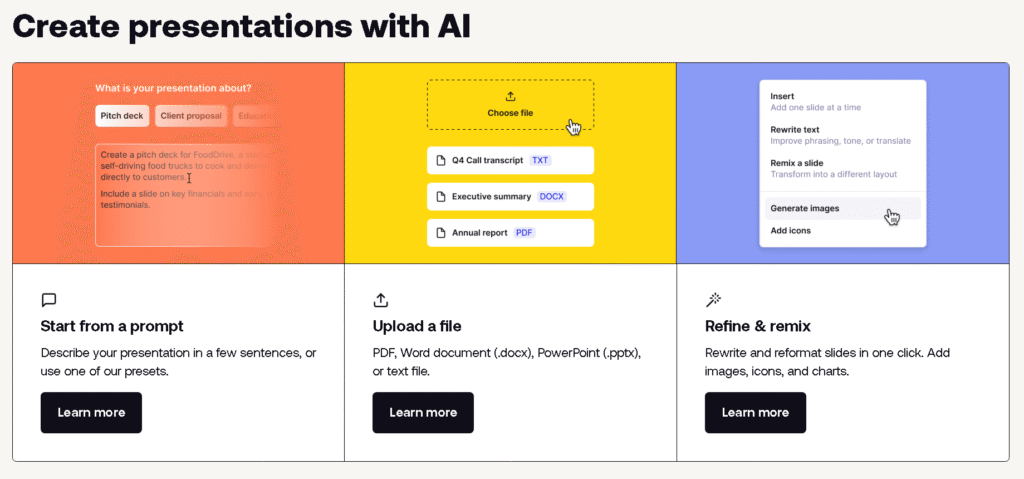
Learn More About Plus AI.
Overview:
Plus AI connects directly with PowerPoint and Google Slides, offering an AI presentation maker for Microsoft users. If you love PowerPoint but want automation, Plus AI helps you create professional slides fast while still retaining familiar workflows.
Key Features
- AI for PowerPoint & Google Slides
- Automated content & slide layouts
- Business report templates
Best For
Corporate teams, sales pitch decks, consultants
| Pros | Cons |
|---|---|
| Works inside PPT | Paid plan needed for full features |
| Great for business slides | Output sometimes needs manual tweak |
Microsoft Copilot for PowerPoint
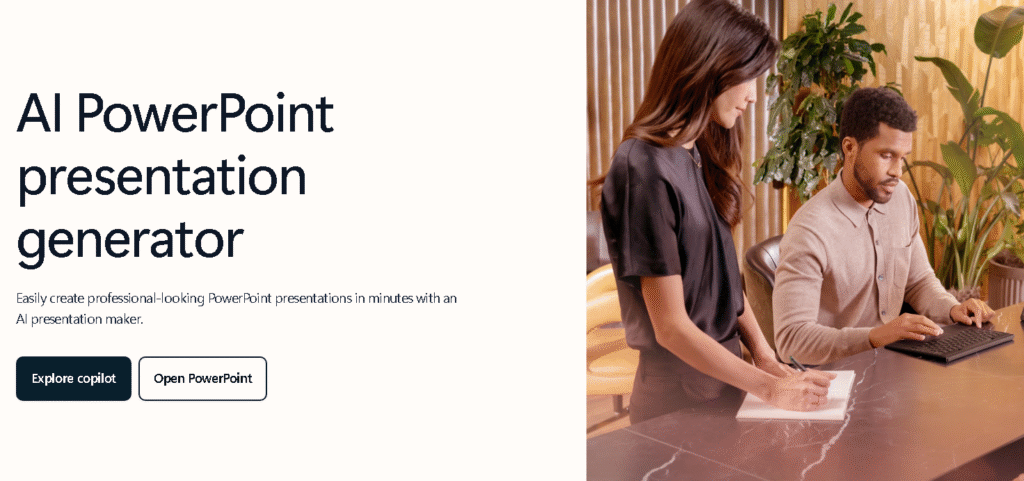
Explore Microsoft Copilot here.
Overview:
Copilot is Microsoft’s presentation AI copilot, built inside PowerPoint. With natural language prompts, it can create full presentations, rewrite slides, build speaker notes, and even suggest intelligent slide layouts.
Key Features
- AI outline → slide creation
- Speaker notes generation
- Seamless Microsoft integration
Best For
Enterprise users, business leaders
| Pros | Cons |
|---|---|
| Deep MS Office integration | Requires subscription |
| Excellent corporate features | Best for Microsoft users only |
Google Slides + Gemini AI
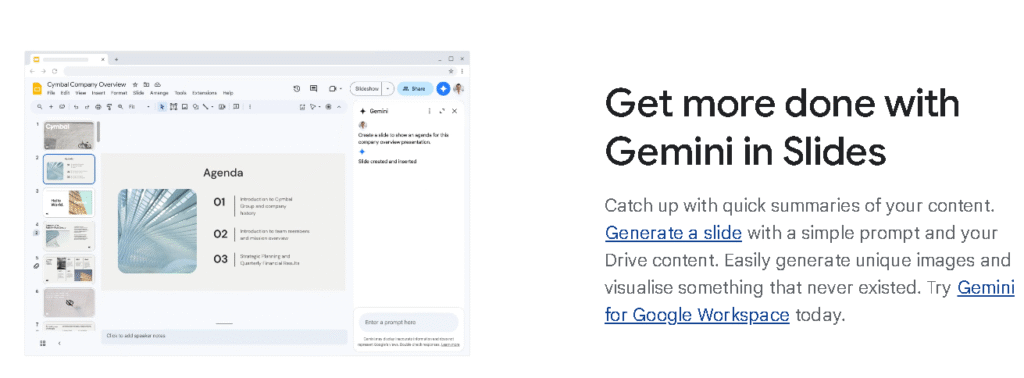
Explore Gemini AI for Google Slides.
Overview:
Gemini AI brings powerful AI presentation tools for Google Slides. Create slide decks from prompts, adjust tone, and insert visuals instantly. It’s ideal for teams using Google Workspace.
Key Features
- AI slide generator
- Smart suggestions & formatting
- Cloud collaboration
Best For
Remote teams, students, educators
| Pros | Cons |
|---|---|
| Free for many users | Not as advanced as some premium tools |
Prezi AI

Learn more about Prezi AI.
Overview:
Known for its zooming, non-linear presentation style, Prezi now includes AI-powered slide creation features. Best for dynamic lessons and storytelling over static decks.
Key Features
- Non-linear format
- AI-based content structuring
- Engaging animations
Best For
Teachers, trainers, storytellers
| Pros | Cons |
|---|---|
| Very engaging style | Not ideal for corporate pitches |
Canva AI Presentations

Explore Canva AI Presentation Maker.
Overview:
Canva’s AI slide generator combines stunning templates with drag-and-drop design freedom. This tool is ideal if you want custom visuals alongside your deck.
Key Features
- AI slide generator
- Large library of templates
- Brand kits & collaboration
Best For
Creators, digital marketers, solopreneurs
| Pros | Cons |
|---|---|
| Most flexible design tool | Can feel overwhelming |
Slidesgo AI
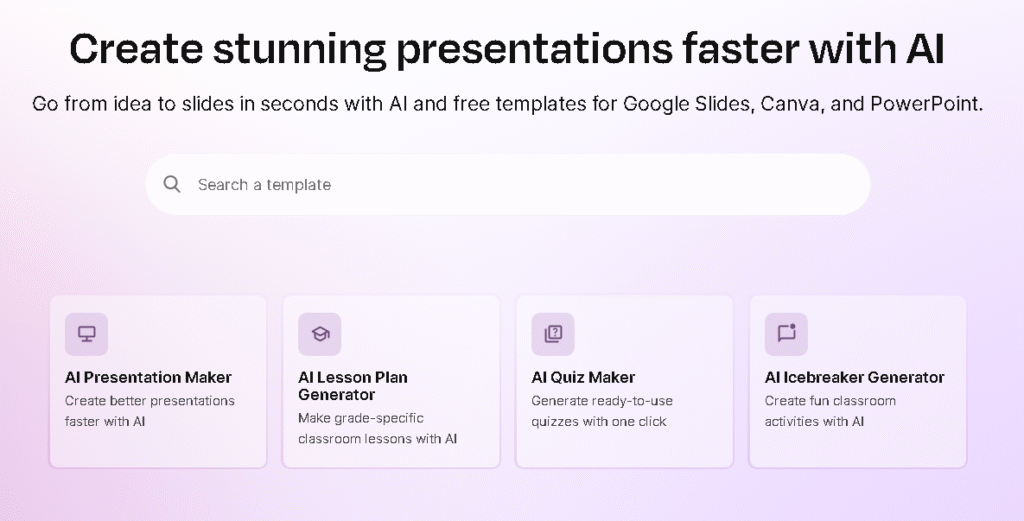
Explore Slidesgo – Free AI Presentation Templates, Features & Reviews.
Overview:
A popular free AI presentation maker and template library. Offers tons of pre-designed themes for Google Slides & PowerPoint.
Key Features
- Thousands of editable templates
- Free with optional premium
- AI presentation ideas
Best For
Students, beginners, teachers
| Pros | Cons |
|---|---|
| Free templates | Less business-polished content |
Pitch AI
Explore Pitch to make presentations for Startups.
Overview:
Pitch offers modern, startup-friendly templates powered by AI. A great tool for founders who need pitch decks, reports, and fundraising slides fast.
Key Features
- Startup templates
- Collaboration features
- Analytic tools
Best For
Startups, teams pitching to investors
| Pros | Cons |
|---|---|
| Pitch-optimized templates | Smaller template library than Canva |
Tome AI
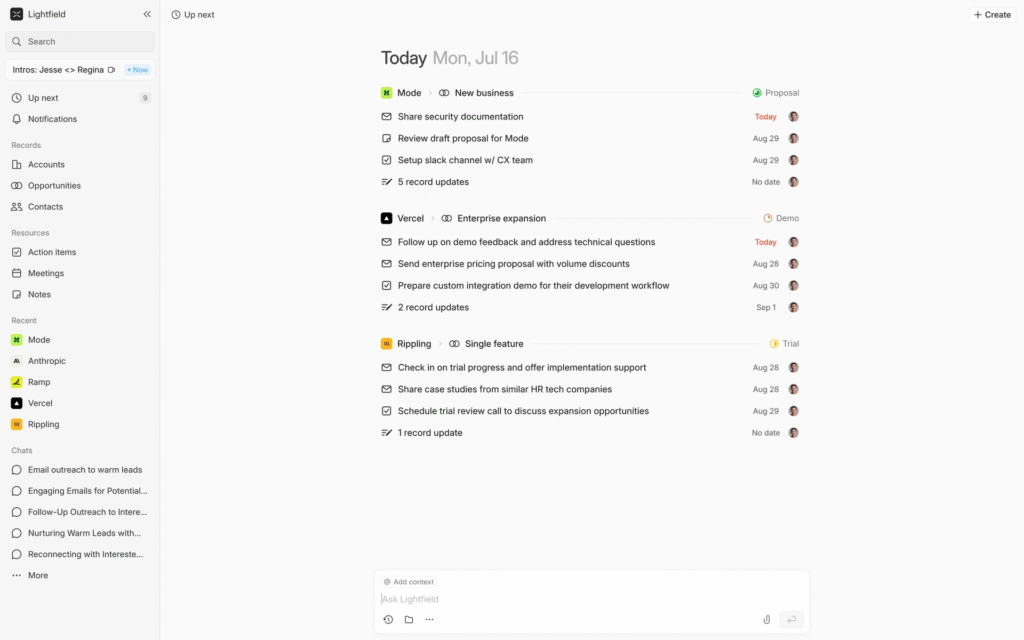
Explore Tome – AI Storytelling & Presentation Tool.
Overview:
Tome blends generative storytelling with multimedia presentations, ideal for modern, visual-first storytelling.
Key Features
- AI story generation
- Embedded video & 3D content
- Instant slide builds
Best For
Content creators, educators, creative teams
| Pros | Cons |
|---|---|
| Very modern format | Less traditional presentation style |
Which AI Presentation Tool Is Best?
| Best For | Recommended Tool |
|---|---|
| Corporate & Enterprise | Microsoft Copilot, Beautiful.ai |
| Students | Slidesgo, Canva Free |
| Startups & Pitch Decks | Gamma, Pitch, Tome |
| Google Users | Gemini Slides + Slidesgo |
| PowerPoint Lovers | Plus AI |
| Teachers & Trainers | Prezi, Canv |
Tutorial: How to Create AI Presentations Quickly
Many readers search for:
- how to create AI presentations
- how to use AI for presentation design
Here’s the simple workflow:
- Choose AI presentation maker (e.g., Gamma or Canva)
- Enter your topic or paste your document
- Let AI auto-generate slides & structure
- Customize visuals & add branding
- Export to PPT/Google Slides/PDF
Tip: Use AI tools to design professional slides faster by combining them:
Pre-structure in Gamma → edit in PowerPoint → beautify in Canva
Check out more at tooljunction, we share honest AI tool reviews and tutorials to help you choose the right tools for your creative projects.
FAQ AI Presentation Tools
1. What is the best AI presentation maker in 2025?
For business users, Beautiful.ai and Copilot for PowerPoint dominate because they offer smart design automation and enterprise-ready templates. For students and creators, Canva AI and Slidesgo are excellent choices thanks to their templates and free options.
2. Which tool creates AI presentations fastest?
Gamma and Tome are considered the fastest AI presentation makers, converting ideas into multi-slide decks in seconds. PowerPoint Copilot is also fast when you already have structured content.
3. Is there a free AI presentation tool?
Yes, several:
- Google Slides + Gemini
- Canva (free plan)
- Slidesgo
- Tome (free tier)
These are ideal for students or small teams needing cost-effective slide creation.
4. Can AI design presentations for business and sales?
Absolutely. Tools like Beautiful.ai, Pitch, and Plus AI offer AI presentation tools for sales pitch and business decks, helping teams create polished corporate-style decks effortlessly.
Conclusion: Final Thoughts & CTA
The future of presentation design software is here and AI is transforming how we communicate ideas. Whether you need enterprise AI presentation tools, free templates, or the most creative layouts, the tools above help you build slides 10× faster without sacrificing design quality.
If you're building pitch decks, training content, classroom slides, or investor presentations start experimenting with these tools today.
ToolJunction simplifies AI adoption for businesses and creators. We provide trusted reviews and practical tutorials to help you select and apply the right tools for growth and productivity.





