Discover the best AI Image Upscaler tools in 2025 to enhance, enlarge, and restore photos with stunning quality free and paid options.

Have you ever come across an old childhood photo and been eager to enlarge it to relive the details, only to find it to be a hazy jumble of pixels? Or perhaps you've attempted to use a shoddy logo in a client presentation, and the result was something that screamed 1990s clipart. Yes, we have all experienced that. AI image upscalers excel in this situation. With the help of these tools, a fuzzy, low-resolution image can be restored in sharp, high-resolution by predicting the details that are missing. Retouching in Photoshop used to take hours, but now it only takes seconds.
What about the use cases? Never-ending. Families want to restore old albums, content creators want polished social visuals, e-commerce sellers need clean product shots, and gamers want sharper textures. For anyone who works with images, the top AI image upscaler tools of 2025 are more than just software; they are indispensable.
Before I explain seven of the best tools I tested in simple terms, let's take a closer look at what AI upscaling actually is. This will help you decide which one is best for you.
Table of Contents
What is AI Image Upscaler?
The art of increasing an image's size without sacrificing quality is known as AI image upscaler. AI tools employ deep learning, as opposed to conventional techniques that merely "stretch pixels" and produce fuzzy edges. They can predict what's missing because they have been trained on millions of image pairs (high vs. low resolution).
As a result, when you feed them your small photo, they recreate realistic details in addition to making it larger. Imagine handing a sketch to a painter who knows what you want the finished piece to look like and then returning a colorful version. That is the 2025 upscaling of AI.
Testing Parameters
Before I put together this list, I didn’t just grab specs off the official sites. I rolled up my sleeves and actually tried out each upscaler with a bunch of real images:
Old scanned photos to see if these tools could revive faded or blurry memories.
Low-res social media pics think those compressed WhatsApp shots or grainy Instagram uploads.
AI-generated art to find out if the upscalers could handle tricky textures, gradients, and digital styles.
Product photos a must for checking how e-commerce sellers can get sharper, more professional shots.
To keep things fair, I rated every tool on a few key things:
Ease of use: Is it drag-and-drop simple, or do you need to be a tech whiz?
Speed: How fast can it upscale a single image?
Output quality: Do the results look natural, or are they obviously over-processed?
Free vs. paid: What do you get if you don’t pay, and is the subscription actually worth it?
So, everything I’m recommending here is based on real hands-on testing, not just reading marketing copy.
Best AI Image Upscaler in 2025
Here are my top picks explained in detail, so you know the strengths, quirks, and best fits.
1. Freepik Image Upscaler (Best for casual creators and designers)
Although Freepik is best known for its stock photos, its AI upscaler has swiftly gained popularity among designers and regular users. You don't need expensive hardware because it operates directly in your browser and mobile app.
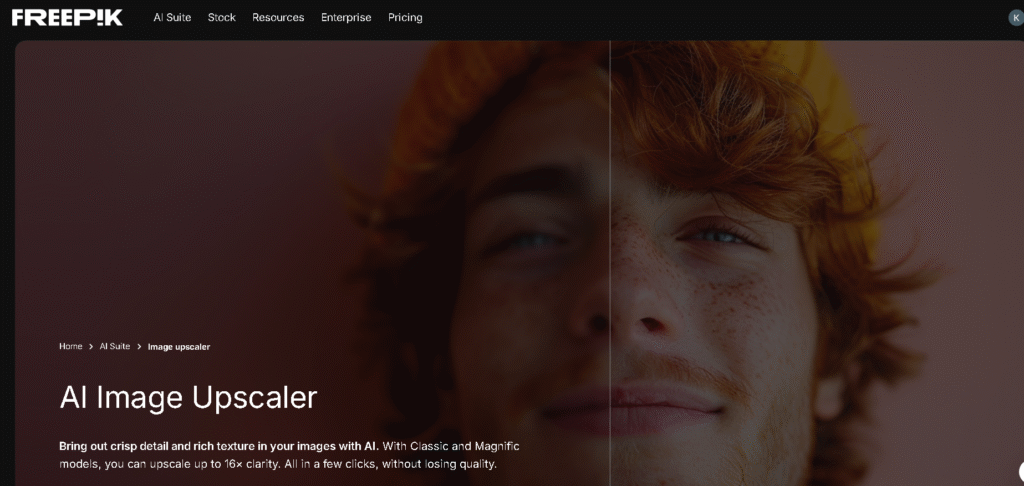
You can upscale images 2x or 4x in the free Classic Mode, which supports JPG, PNG, and WEBP formats. Even more useful if you're working on a variety of visuals are its preset styles, which include Standard, Portrait, and Digital Art. A faded family photo in 4K Classic mode cleaned up remarkably well in my tests. The colors were more vivid, the edges were crisper, and even a small amount of blur was fixed without appearing artificial.
Where Freepik truly shines are its Magnific Mode, available only on paid plans. This lets you go wild 2×, 4×, 8×, even 16× upscale with customization sliders for HDR, lighting, creativity, and resemblance. Want an old landscape photo to look like an HDR shot? Or need your AI-generated artwork polished to perfection? Magnific mode nails it.
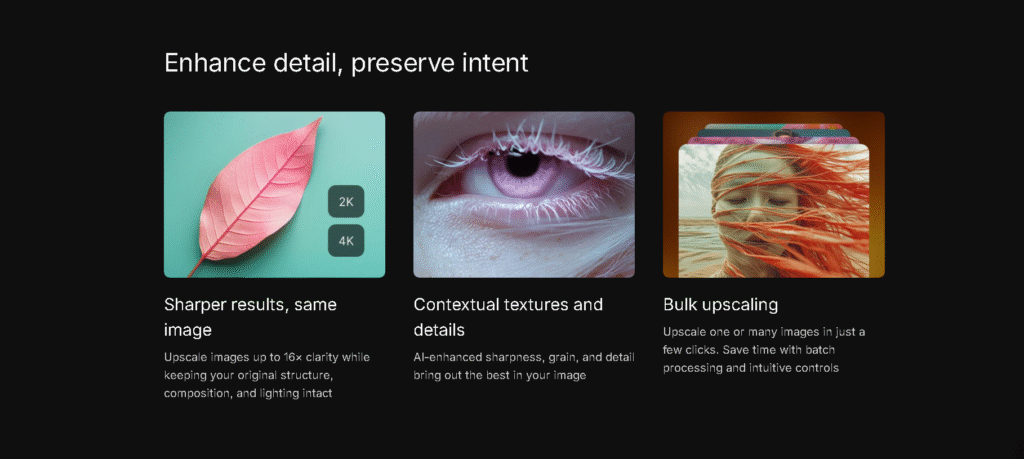
Pricing: Free plan is limited to 2 upscales/day at 2K resolution. Paid tiers start at around ₹4,796/year (~$58), going up to Pro at ($120), which unlocks massive credits and unlimited downloads.
Limitations: Free plan is restrictive; premium features are locked.
Best for: Beginners who just need occasional upscale or pros who want a stylish, multi-featured AI enhancer in one platform.
2. Upscale.media
Best free online ai image upscaler for quick fixes
Upscale.media is your one-click lifesaver because it's entirely web-based, there are no downloads or installations required; simply upload your photo to see results instantly.
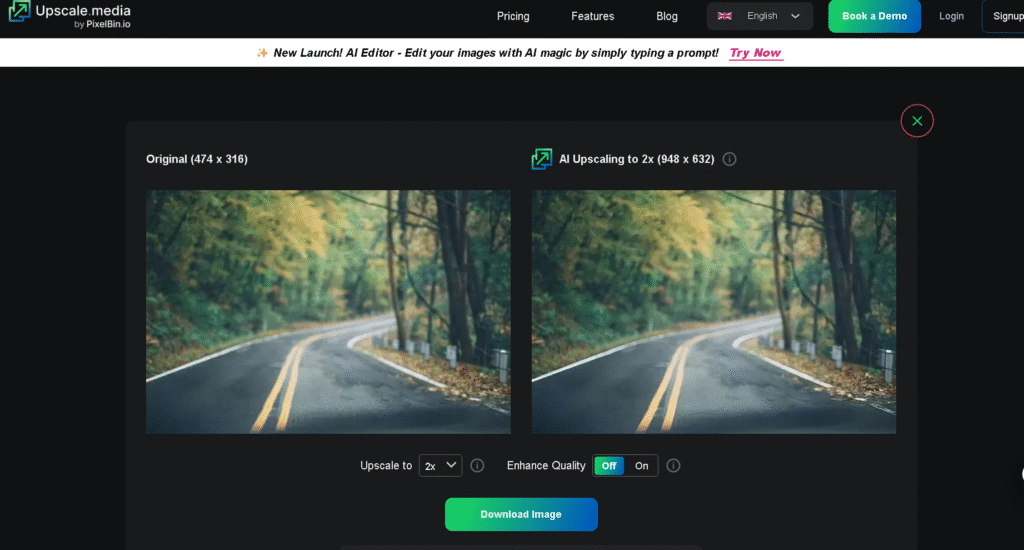
Depending on your plan, it can upscale to 2×, 4×, or even 8× and supports a variety of formats, including JPG, PNG, WebP, and HEIC. I was surprised by how well the free version sharpened details and eliminated artifacts from my noisy JPEGs. For example, an old Instagram photo that had been severely compressed appeared nearly gallery-ready.
You can incorporate automatic upscaling into your workflow if you're managing a social app or an e-commerce store thanks to Upscale.media's developer API.
Pricing: Free plan works for most casual users. Paid tiers unlock higher resolution (up to 10,000 px), batch processing, and unlimited upscales.
Limitations: Web-only; free tier caps resolution and daily usage.
Best for: E-commerce sellers, content creators, or anyone who needs quick results without downloading software.
3. Zoviz Image Upscaler
For hassle-free, watermark-free results, Zoviz is the best option. It simply drags, drops, upscales, and downloads without requiring a signup, credit card, or watermark. Its maximum upscaling of 4×, but it's excellent for fast tasks. I used Zoviz to test a pixelated meme screenshot, and the result was surprisingly clean and shareable. Additionally, it effectively reduced background noise without over-smoothing faces.
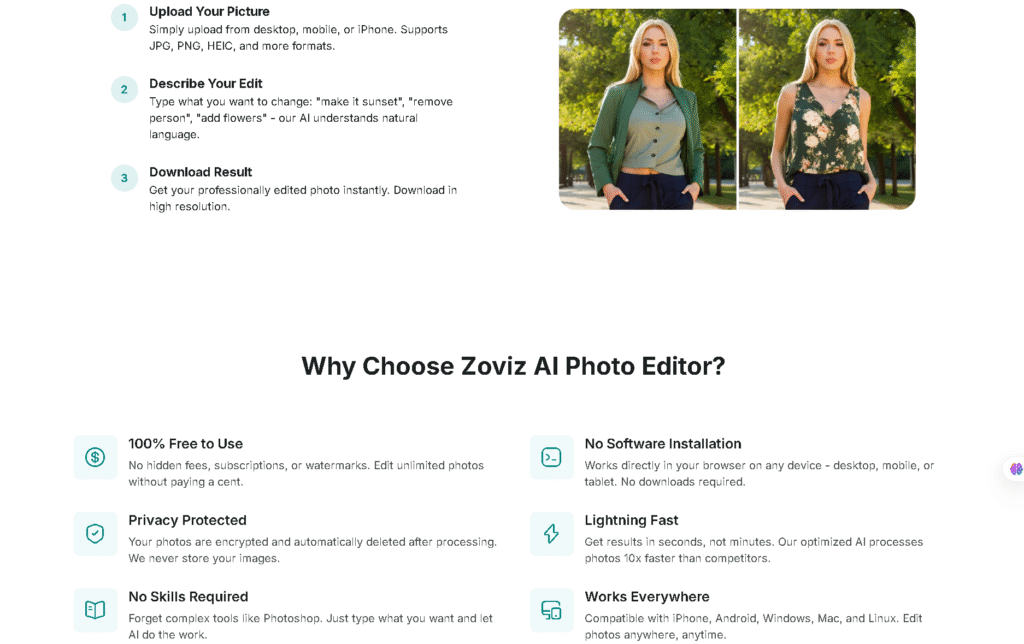
Price: Completely free (at least as of 2025).
Limitations: Only up to 4×. No advanced controls.
Best for: Students, meme creators, and casual users who just need quick, watermark-free enhancements.
4. Upscayl
Best free open-source desktop upscaler
Privacy enthusiasts adore Upscayl. It supports several AI models, is completely offline, and is free and open source. It requires only one installation and is compatible with Linux and Windows (macOS support is patchy).
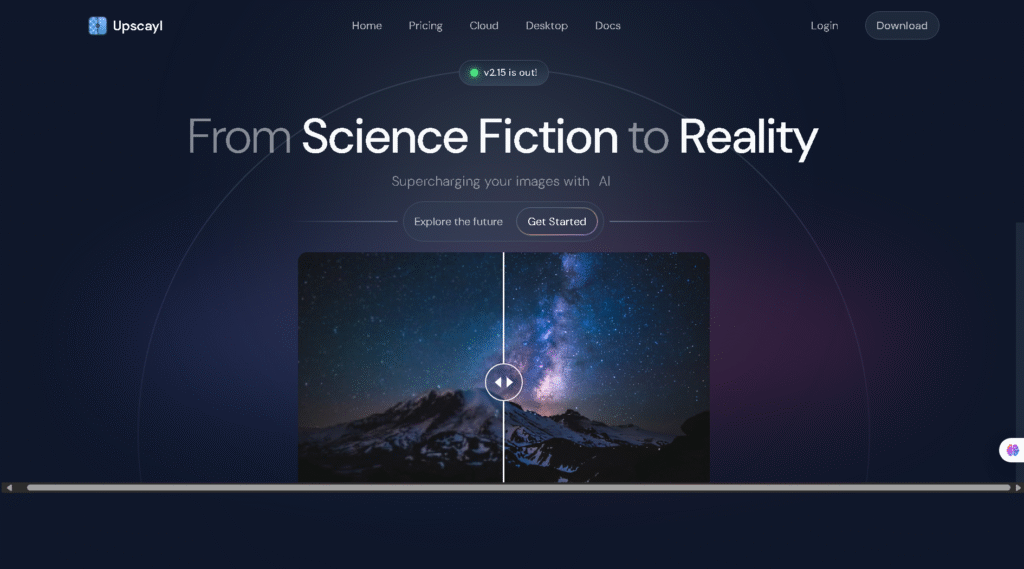
Upscayl is excellent for private or sensitive images because, in contrast to online tools, it never sends your data to servers. Photographers with dozens of files will find it useful because batch processing is also an option.
I used Upscayl to restore textures in an old, scanned wedding photo without creating strange artifacts. Although it wasn't as ostentatious as Freepik's Magnific, the outcomes were trustworthy and organic.
Price: 100% free.
Limitations: No web version; requires installation; UI is basic.
Best for: Privacy-conscious users, Linux fans, and those who want a reliable offline tool.
5. Magnific AI
It is a mazing tool designed specifically for AI-generated art is Magnific AI. It carefully maintains painterly effects and gentle gradients while increasing overall clarity, as opposed to flattening or over-sharpening textures. The way it highlights subtle details in brushstrokes and lighting, which many other up-scalers find difficult to accomplish, will be especially appreciated by artists.
Magnific helps AI artwork looks polished without sacrificing its artistic quality, making it more of a creative partner than merely an enhancer. For digital artists, concept designers, and anybody else working with generative AI visuals, this makes it a great choice.
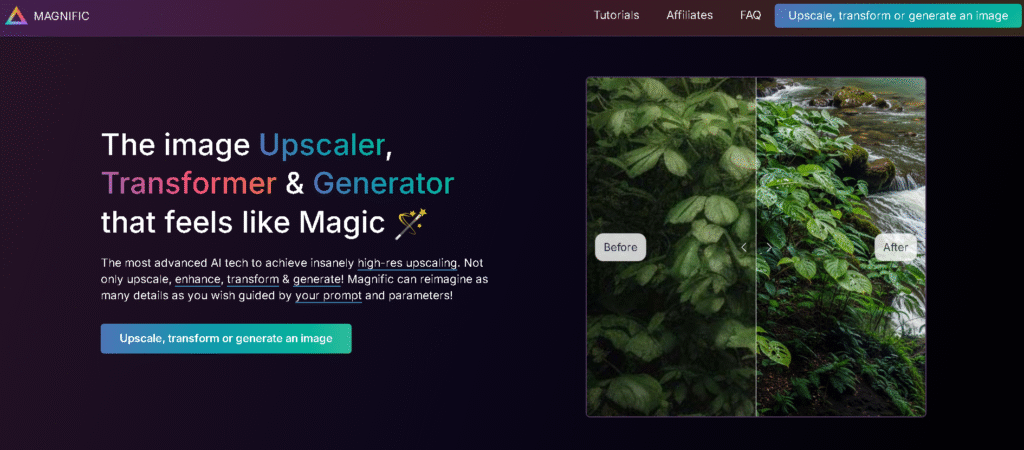
Price: Paid subscription (varies by credits).
Limitations: Not as strong for real-world photos; niche focus.
Best for: Artists, illustrators, AI art enthusiasts.
Why Bother with AI Upscalers?
You might be thinking, “My phone already has a sharpen tool why use this?” Here’s the deal: AI upscalers do a lot more than just sharpen or enlarge images.
Bigger, clearer images: Perfect for printing, slides, or just blowing up small pics without turning them into a blurry mess.
Keeps things natural: AI understands real-life textures skin, fabric, trees so your photos don’t look cartoonish.
Fixes old/damaged pics: Great for breathing new life into family albums or old archives.
Saves time: No endless fiddling with Photoshop sliders. Most tools spit out results in seconds.
No watermarks (usually): Many let you download clean, ready-to-use images no annoying marks in the corner.
Bottom line: AI upscalers don’t just make images bigger they make them better.
Why Trust My Opinion?
I'm not merely enumerating website features. To determine what truly works and what doesn't, I personally tested each of these tools on a variety of images. I know the difference between something that looks "AI-fake" and something you'd want to use because I've used AI tools for design, marketing, and photography.
Plus, I compared prices, free limits, and usability because nobody wants to drop $200 on an app unless it truly delivers. I want this to be a real, honest breakdown not a sales pitch.
FAQs
1. Can I upscale an image without losing quality?
Absolutely! That’s what AI upscalers are for. Instead of just stretching pixels, they rebuild details using deep learning, so your images stay sharp.
2. Are free AI upscalers good enough?
For quick fixes like memes, social media posts, or personal photos yes. But for big prints or pro work, the paid options (like Topaz or Freepik Magnific) are worth a look.
3. Do AI upscalers work on faces?
Most modern upscalers do a solid job, especially ones like Topaz Photo AI, which is trained to restore faces with impressive accuracy.
4. Will AI upscaling change my image’s style?
Not really unless you start playing with creative settings. Most tools try to keep your image’s original vibe while making it clearer.
5. What’s the best AI upscaler for product photos?
Upscale.media and Freepik are top picks. They’re fast, web-based, and keep your shots clean and listing-ready.
6. Do I need a powerful computer?
Nope! Most web-based upscalers run in the cloud, so your device doesn’t matter. That said, desktop tools like Topaz Photo AI will run better if you’ve got a decent GPU.
Conclusion
By 2025, AI image up-scalers will be commonplace necessities rather than specialized tools. There is a tool designed for you, whether you are repairing an old photo, preparing social media posts, or scaling AI art for prints.
At tooljunction, we share honest AI tool reviews and tutorials to help you choose the right tools for your creative projects.





