Creating professional-quality videos has always been time-consuming, expensive, and technically demanding. Whether you’re a YouTuber, marketer, or business owner, you know the struggle editing footage, syncing audio, adding effects, and optimizing for social media all take hours, sometimes days. Traditional editing software often requires steep learning curves and costly licenses, making video production challenging for smaller teams or solo creators.
That’s where AI video creation tools come in. In 2025, artificial intelligence is completely transforming how we produce and edit videos. From AI video generators that turn text into fully rendered clips, to AI video editing software that automatically enhances visuals and adds captions, these tools make professional video creation faster, easier, and more creative.
In this blog, we’ll explore the top 8 AI tools for video creation and editing covering their unique features, best use cases, and pricing. Whether you’re a beginner or a seasoned YouTube creator, these platforms can help you turn ideas into stunning videos effortlessly.
Table of Contents
Comparison Table: Best AI Video Creation Tools (2025)
Pricing Last updated: 13th Dec, 2025
| Tool / Product | Pricing | Starts At | Best For | Key Feature |
|---|---|---|---|---|
| Pictory | Free Trial + Paid | $19/mo | YouTube creators, marketers | Converts text/blogs into videos |
| Runway ML | Free + Paid | $12/mo | Filmmakers, designers | Text-to-video generation |
| Synthesia | Paid | $29/mo | Businesses, educators | AI avatars and voices |
| Descript | Free + Paid | $12/m | Podcasters, editors | Overdub & text-based editing |
| Veed.io | Free + Pro | $18/m | Social media creators | Auto captions & templates |
| OpusClip | Free Trial + Paid | $9/m | Short-form video creators | AI highlight detection & auto-clipping |
| Lumen5 | Free + Pro | $19/mo | Marketers, bloggers | Blog-to-video automation |
| HeyGen | Paid | $24/mo | Businesses, trainers | Realistic avatars for marketing |
1. Pictory
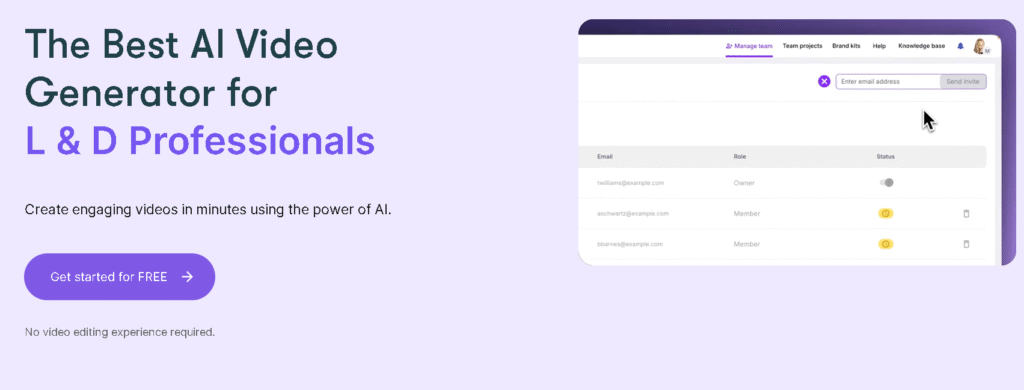
Checkout Pictory AI for turning images & presentations into professional videos with AI.
Overview
Pictory is a powerful AI video creation tool that turns text, blog posts, or scripts into engaging short-form and long-form videos in minutes. It uses natural language processing (NLP) to understand your script and generate visuals, captions, and transitions that match your tone. Perfect for YouTube creators and marketers, it helps repurpose content efficiently without needing advanced video editing skills.
Key Features
- Automatically creates videos from blog posts or text input
- AI-generated captions and subtitles
- Stock footage, music, and brand customization options
Best For
Content marketers, educators, YouTubers, and startups looking to scale video production.
| Pros | Cons |
|---|---|
| Converts text to video quickly | Limited customization for advanced users |
| Auto-captioning saves time | Occasional mismatch of visuals |
| Supports branded templates | Rendering can take time on free plan |
2. Runway ML
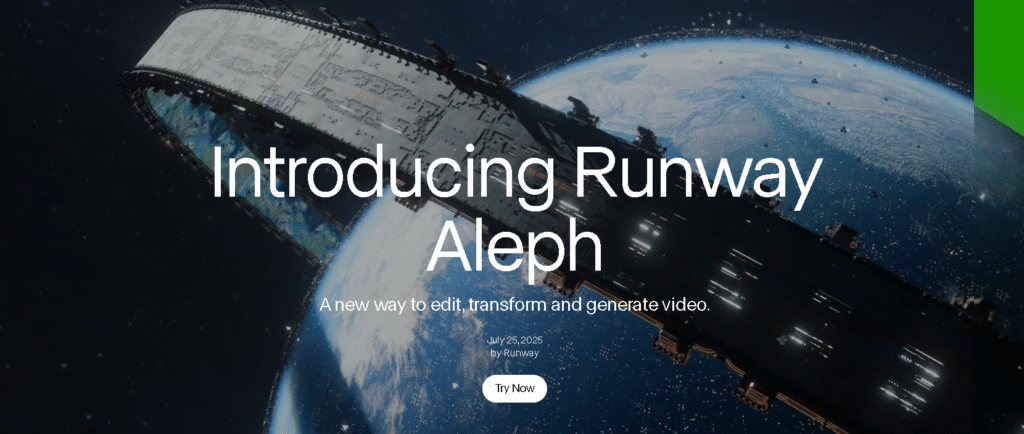
Check Runway ML, AI tools for human Imagination.
- Overview
Runway ML has become one of the most advanced AI-powered video creation platforms in 2025. It integrates text-to-video AI, image generation, and motion tracking into a single creative suite. You can type a description like “a cinematic shot of a city at sunset”, and Runway will generate a realistic clip in seconds. It’s especially useful for filmmakers, editors, and creative teams experimenting with generative video workflows.
Key Features
- Text-to-video and inpainting capabilities
- AI motion tracking and background removal
- Integration with editing tools like Premiere Pro
Best For
Filmmakers, designers, agencies, and creative professionals.
| Pros | Cons |
|---|---|
| Produces cinematic-quality visuals | Requires strong GPU for advanced rendering |
| Excellent text-to-video output | Free plan is limited |
| Great for experimentation | Some features still in beta |
3. Synthesia
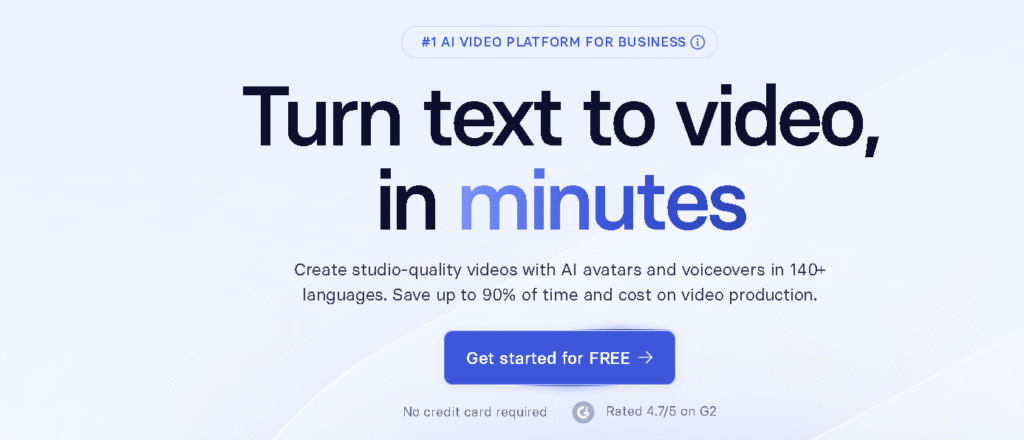
Checkout Synthesia to create videos with AI-powered avatars.
Overview
Synthesia lets users generate realistic AI videos using virtual avatars and voiceovers no cameras or actors required. This makes it one of the best AI video editing software solutions for corporate training, e-learning, and marketing videos. You simply type a script, choose an avatar and voice, and the AI generates a professional video in minutes.
Key Features
- 140+ AI avatars and 120+ languages
- Custom voice cloning and brand templates
- API support for enterprise video production
Best For
Corporate teams, educators, and marketing departments.
| Pros | Cons |
|---|---|
| High-quality AI avatars | Limited creative control |
| Fast and scalable video generation | Paid-only plans |
| Great for multilingual content | Requires subscription for HD exports |
4. Descript
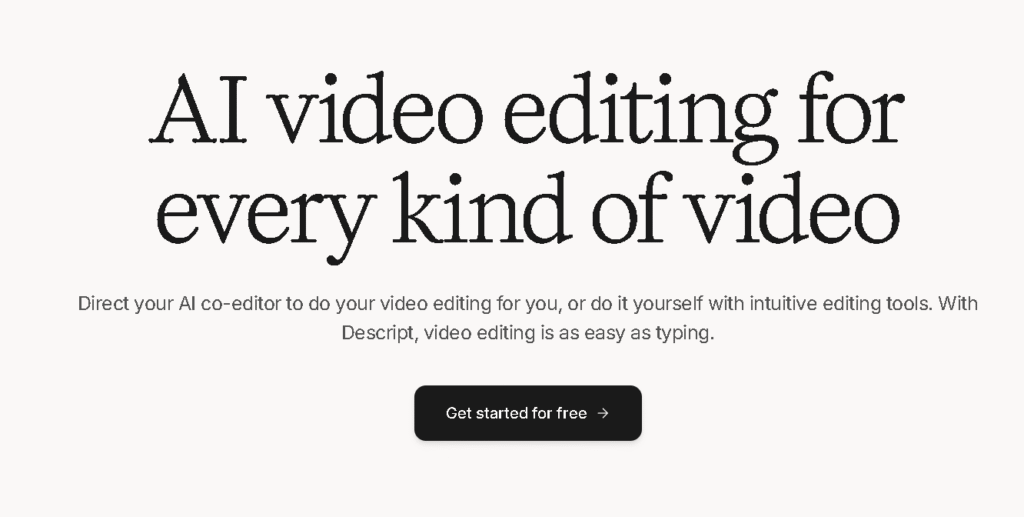
Checkout Descript for AI-powered video and audio editing made simple.
Overview
Descript is a revolutionary AI video editing software that edits videos the same way you edit text. You can delete words from transcripts to cut footage or use “Overdub” to generate your voice for missing audio. It’s designed for podcasters, YouTubers, and educators who want to streamline video editing with AI-driven transcription and automation.
Key Features
- AI-based transcription and voice cloning
- Automatic filler word removal
- Screen recording and audio mixing
Best For
Podcasters, educators, and YouTubers.
| Pros | Cons |
|---|---|
| Edits video through text | Slight learning curve for beginners |
| Supports collaboration | Overdub needs voice training |
| Great transcription accuracy | Cloud rendering delays on large files |
5. Veed.io
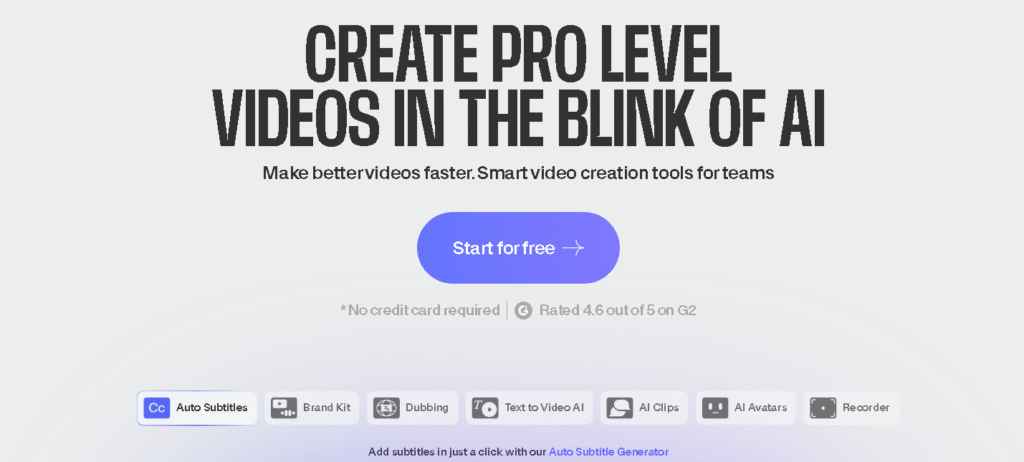
Learn more about Veed IO to create professional videos in minutes with AI.
Overview
Veed.io is a popular AI video maker online that simplifies social media video production. It offers automatic subtitles, templates, background removers, and stock assets perfect for short-form platforms like TikTok and Instagram Reels. Its AI-powered captioning tool is particularly handy for increasing engagement and accessibility.
- Key Features
- AI subtitle generator
- One-click background remover
- Pre-built templates for Reels, Shorts, and Ads
Best For
Social media creators, influencers, and marketing teams.
| Pros | Cons |
|---|---|
| Easy-to-use editor | Watermark on free plan |
| Great for short videos | Limited exports in free tier |
| Excellent caption accuracy | Rendering may lag on slower devices |
6. OpusClip
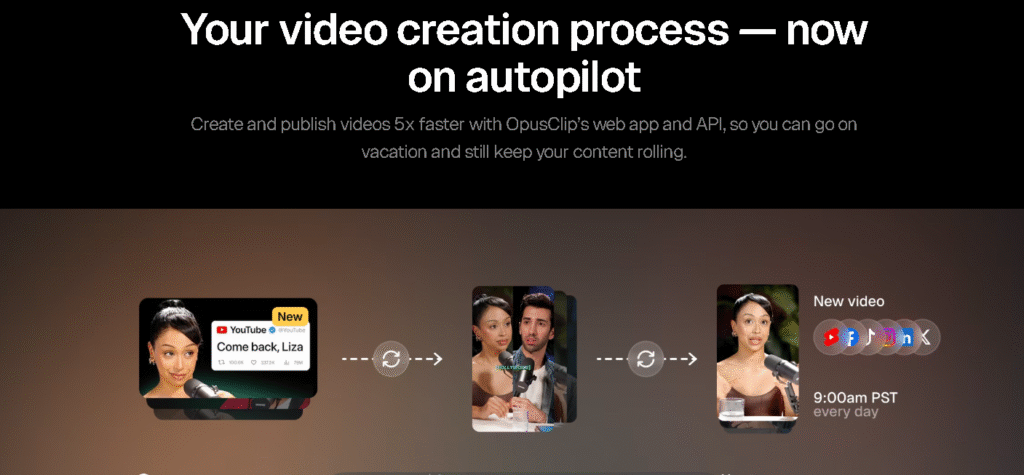
Check OpusClip now to turn long videos into viral short clips using AI.
Overview
OpusClip uses AI to automatically identify the most engaging moments in long videos and turn them into viral short clips. For creators repurposing podcasts, webinars, or YouTube videos, this tool saves hours. It also includes virality scoring, auto-captioning, and formatting for platforms like TikTok, Instagram, and YouTube Shorts.
Key Features
- AI highlight detection
- Virality scoring system
- Platform-specific aspect ratios
Best For
Podcasters, YouTubers, and social media content creators.
| Pros | Cons |
|---|---|
| Saves huge editing time | Branding limited in free version |
| Smart AI detection for best clips | Subscription for HD exports |
| Optimized for social sharing | No advanced editing tools |
7. Lumen5
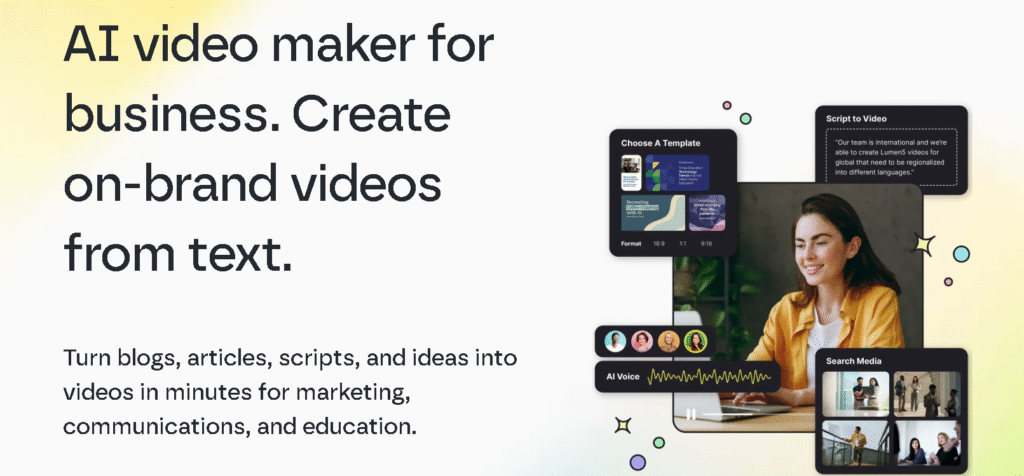
Use Lumen5 to turn text into engaging videos with AI.
Overview
Lumen5 helps marketers and bloggers transform written content into engaging videos automatically. By using AI to match text with visuals, transitions, and background music, it’s a perfect solution for AI video content generation. Many brands use it to repurpose blogs or social media posts into short promotional videos.
Key Features
- Text-to-video automation
- AI media matching from stock libraries
- Custom branding and templates
Best For
Marketing teams, bloggers, and agencies.
| Pros | Cons |
|---|---|
| Great for marketing content | Slightly repetitive templates |
| Simple to use | Limited editing precision |
| Fast text-to-video output | Branding locked behind pro plan |
8. HeyGen
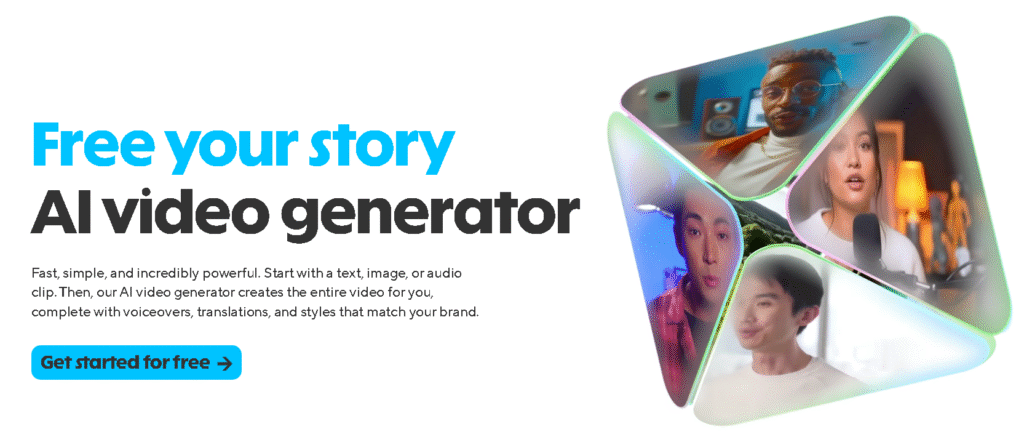
Use HeyGen to create stunning AI videos with avatars from text.
Overview
HeyGen is an AI video creation platform that blends realistic avatars, voiceovers, and dynamic backgrounds to make business videos effortless. It’s especially useful for marketing, training, and explainer videos. You can even clone your voice and face for consistent brand communication across video campaigns.
Key Features
- 100+ realistic avatars
- Voice cloning & translation
- Script-based video automation
Best For
Corporate teams, product marketers, and content creators.
| Pros | Cons |
|---|---|
| Extremely lifelike avatars | Requires paid plan |
| Supports localization | Less suitable for cinematic content |
| Ideal for professional use | Some avatars still look slightly robotic |
Check out more at tooljunction, we share honest AI tool reviews and tutorials to help you choose the right tools for your creative projects.
FAQs on AI video creation tools
1. Which is the best AI video creation tools in 2025?
For all-around use, Pictory and Runway ML lead the market one focuses on automated content repurposing, while the other delivers cinematic generative visuals.
2. Can AI fully replace human editors?
Not entirely. AI automates repetitive tasks like cutting, captioning, and enhancing, but human creativity still drives storytelling, emotion, and brand tone.
3. What’s the best AI video editing software for YouTubers?
Descript and OpusClip are perfect for YouTubers they simplify editing and repurposing, helping creators post faster and more often.
4. Are there any free AI video editing tools?
Yes. Platforms like Veed.io and Lumen5 offer free versions, though exports may include watermarks or limited resolutions.
5. How is AI changing video editing trends in 2025?
The biggest trend is text-to-video AI, enabling users to generate clips from text prompts. Combined with avatars and voice synthesis, it’s redefining how creators produce content.
What's New in AI Video Creation in 2025
OpenAI Sora Public Launch
After months of anticipation, OpenAI released Sora to the public, generating photorealistic 60-second videos from text prompts. Sora is revolutionizing content creation for marketers, filmmakers, and creators who need high-quality video without cameras or actors.
Google Veo 2
Google unveiled Veo 2, their most advanced text-to-video model yet. With 4K resolution support and improved physics understanding, Veo 2 competes directly with Sora, offering seamless integration with Google Workspace for businesses.
xAI Grok Video Generation
Elon Musk's xAI introduced Grok's video generation capabilities, integrated into the X platform (formerly Twitter). Users can now generate short-form videos directly from posts, making AI video creation accessible to millions of social media users.
Runway Gen-3 Alpha Turbo
Runway ML launched Gen-3 Alpha Turbo with 2x faster rendering and enhanced motion tracking. The update addresses previous character consistency issues and extends generation length to 10 seconds per clip.
Pika 1.5 with Lip-Sync
Pika rolled out automatic lip-sync technology, enabling AI-generated characters to match dialogue perfectly. This breakthrough makes professional talking head videos possible without filming or hiring talent.
HeyGen Video Translate
HeyGen's Video Translate feature now supports 175+ languages with voice cloning and lip-sync. Creators can localize content globally while maintaining authenticity, a game-changer for international marketing.
Kling AI International Expansion
Chinese AI company Kuaishou opened Kling AI to global users. Known for superior physics simulation and motion quality, Kling is becoming a serious competitor to Western AI video tools.
The AI video space is experiencing explosive growth. What required production teams and expensive equipment months ago now happens in browser tabs and the quality gap between AI-generated and traditionally filmed content is closing fast.
Conclusion on AI video creation tools
AI video creation and editing tools are revolutionizing how we tell stories, market products, and communicate ideas. In 2025, these platforms make it possible for anyone from a solo YouTuber to a global brand to produce cinematic, engaging videos with minimal effort. By automating editing, captioning, and even script-to-video conversion, AI saves hours while enhancing creativity.
Start by exploring tools like Pictory, Runway ML, or Descript to see how AI can elevate your content game.
ToolJunction simplifies AI adoption for businesses and creators. We provide trusted reviews and practical tutorials to help you select and apply the right tools for growth and productivity.






