What is Chrome Extension- A Chrome Extension is a small software program that you install in your Google Chrome browser. It adds new features and helps customize your browsing experience by improving productivity, security, or entertainment.
For example, extensions can block ads, manage passwords, check grammar, capture screenshots, or even change the look of web pages. They are easy to install from the Chrome Web Store and run in the background while you browse, making everyday online tasks faster and more convenient.
What are AI extensions:
AI extensions are smart browser add-ons that use artificial intelligence to simplify online tasks. They can write, summarize, translate, generate ideas, or even answer questions directly while you browse.
Unlike normal extensions, AI extensions learn from data and provide more accurate, personalized, and faster results, making your browsing experience more productive and efficient.
AI extensions are small tools you add to your browser, like Chrome, that use artificial intelligence to make things easier. They can help you write better, summarize long text, translate languages, create ideas, block ads, or answer questions while you browse.
Unlike normal extensions, they are smart because they learn and give more accurate or helpful results. You don’t need extra apps- AI extensions work inside your browser, saving time and making your online work simpler and faster.
Table of Contents
How Do AI Extensions Work?
AI extensions use artificial intelligence to make browsing smarter and easier. They run inside your browser and respond to what you do online.
- They connect to AI models or tools to process data.
- Work in the background while you browse websites.
- Provide smart results like summaries, translations, or suggestions.
Top 10 Widely Used AI Chrome Extensions
- Grammarly – AI-powered writing & grammar checking, tone/style suggestions.
- Jasper AI – Content generation for blogs, ads, and marketing copy.
- Compose AI – Autocomplete and smart writing suggestions.
- Merlin – AI chatbot assistant for summarization, research, and quick tasks.
- QuillBot – Paraphrasing, rewriting, and summarization tool.
- Perplexity – AI-search assistant that provides source-backed answers.
- Wordtune – Rewriting and tone control to improve clarity and style.
- Glasp – Highlighting and AI-based summaries for articles and PDFs.
- HyperWrite – AI writing assistant to rewrite, suggest, and boost creativity.
- Writecream – Generates blog posts, ad copy, and multilingual content.
- AdBlock – blocks unwanted ads.
- LastPass – saves and auto-fills your passwords securely.
- Honey – finds coupons and discounts automatic.
Explore more AI tools that actually works- Tooljunction.io
History of Chrome Extensions:
Chrome extensions were launched by Google in December 2009 through the Chrome Web Store, starting with a few hundred simple tools. Since then, they’ve grown into thousands of powerful add-ons, including today’s advanced AI-powered extensions.
What is a Chrome Extension? A Complete Beginner’s Guide
When you browse the internet- (What is Chrome Extension), you might have noticed small tools that make your online experience easier- like ad blockers, password managers, or screenshot tools. These are called Chrome Extensions. They are powerful mini-applications that you can add to your Chrome browser to improve functionality, productivity, and security.
In this blog, we’ll cover everything about Chrome extensions- what they are, how they work, where to use them, AI-powered extensions, their effects, and even their pros and cons.
Think of it like installing apps on your smartphone- but here, the “phone” is your Chrome browser.
Top 5 Free Extensions vs Paid Extensions
When choosing Chrome extensions, you’ll find both free and paid options. Free ones cover most everyday needs, while paid extensions often unlock premium features for advanced users.
Top 5 Free Chrome Extensions
- Grammarly – Free version checks grammar and spelling.
- AdBlock – Blocks pop-ups and unwanted ads.
- Honey – Automatically finds coupons and deals while shopping.
- LastPass (Free Plan) – Saves and auto-fills passwords securely.
- Glasp – Highlight text on web pages and get AI-powered summaries.
Top 5 Paid Chrome Extensions
- Grammarly Premium – Advanced tone detection, clarity, and plagiarism checks.
- Jasper AI – Paid content creation tool for marketing copy, blogs, and ads.
- Wordtune Premium – Unlimited rewriting, tone changes, and AI suggestions.
- HyperWrite – Paid features include advanced AI writing and auto-complete.
- SurferSEO – SEO-focused extension that analyzes content for rankings.
Free vs Paid
Which One Should You Choose?
- If you’re a student, casual browser, or beginner, free extensions are more than enough.
- If you’re a marketer, content creator, or professional, investing in paid AI-powered extensions can save time, improve productivity, and boost results.
How Do Chrome Extensions Work?
Chrome extensions are built using web technologies like HTML, CSS, and JavaScript. They work by:
- Integrating with Chrome – Once installed, they appear as small icons in your browser toolbar.
- Running scripts – Extensions can interact with web pages, read data, and even change the way a website looks or works.
- Background tasks – Some extensions work in the background to save your time (e.g., auto-filling forms, blocking pop-ups).
How to Use Chrome Extensions:
Using a Chrome extension is simple, here is a example-
- Open Chrome Web Store → https://chrome.google.com/webstore
- Search for the extension you need (e.g., “Grammarly”).
- Click “Add to Chrome” → The extension will install.
- Pin the Extension → Click the puzzle icon in Chrome and pin it for easy access.
- Start Using It → Most extensions work instantly; some may need sign-in or settings adjustments.
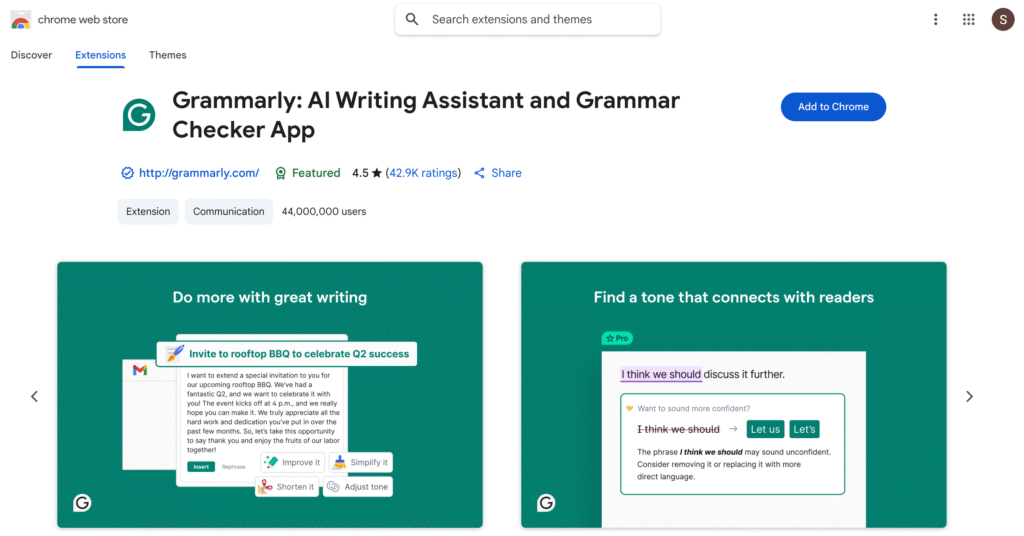
Where to Implement Chrome Extensions
Chrome extensions can be implemented in multiple scenarios:-
- Personal Productivity → Note-taking, time management, ad-blocking.
- Business & Marketing → SEO tools, email outreach helpers, social media scheduling.
- Education → Dictionary tools, citation generators, screen recorders.
- Shopping & Entertainment → Price trackers, deal finders, streaming helpers.
- Security & privacy – Manage passwords, block trackers, or browse safely.
AI Chrome Extensions: The New Trend
With the rise of Artificial Intelligence, many Chrome extensions now use AI to simplify tasks and boost productivity.
Some popular AI-powered Chrome extensions are:
- ChatGPT for Chrome – brings AI-powered answers and writing assistance directly to your browser.
- Jasper AI Extension – helps with content creation and copywriting.
- Compose AI – auto-completes sentences and emails.
- Otter.ai – transcribes meetings and audio in real-time.
- Wordtune – rewrites and enhances sentences for clarity and tone.
AI extensions are becoming must-have tools for students, professionals, and businesses alike.
Effects of Using Chrome Extensions
Using Chrome extensions has both positive and negative effects:
| Positive Effects | Negative Effects |
| Boosts productivity by automating tasks. Enhances browsing experience with extra features. Saves time (e.g., auto-fill forms, AI writing help). Improves online security (password managers, VPNs). | Too many extensions can slow down Chrome. Some may track browsing data and pose privacy risks. Fake or malicious extensions may cause security issues. Can create clutter in your browser if not managed pro |
Pros and Cons of Chrome Extensions
| Pros | Cons |
| Easy to install and use. Improves efficiency and workflow. Wide variety available for every need. Many are free or affordable. AI-powered extensions provide advanced capabilities. | Excessive use can affect browser speed. Some extensions ask for too many permissions. Limited to Chrome (not all work on other browsers). Security risks if installed from untrusted sources. |
Frequently Asked Questions (FAQ)
1. Are Chrome Extensions Free?
Most are free, but some premium extensions require payment for advanced features.
2. Are Chrome Extensions Safe?
Most are safe if downloaded from the official Chrome Web Store. Always check reviews and permissions before installing.
3. Can I Use Extensions on Mobile?
Chrome extensions don’t work on mobile Chrome, but you can use browsers like Kiwi Browser (Android) that support them.
4. Do Extensions Slow Down Chrome?
Too many extensions can slow down your browser. Keep only the ones you really need.
5. Can I Build My Own Extension Without Coding?
Yes! Platforms like Gumloop and Glide let you create no-code extensions with drag-and-drop tools.
Final Thoughts
Chrome extensions are like superpowers for your browser. Whether you want to block ads, improve productivity, use AI assistance, or create your own tool, extensions make browsing smarter and easier.






